Products
Training
Support & Specification
Training
Support & Specification
How can I reset the fault code displayed on the heat pump controller?
Resetting a fault code on the Aerona³ Remote Heat Pump Controller after clearing the fault with the heat pump can be done in one of three ways. This can either happen automatically or it will need to be manually reset by a heating engineer.
In some scenarios when the heat pump returns to normal operation, the error code will automatically reset. However, when a fault has caused the heat pump to stop working, it may not be possible for the fault code to reset automatically and in these cases, the fault code will need to be reset manually by a heating engineer. This can be done in one of two ways.
Manually resetting a fault code by turning the power off
Some fault code can only be reset by switching off the electrical supply to the heat pump and then turning it back on again – this should be done via the external isolator.
Manually resetting a fault code via the controller screen or Terminal PCB
Alternatively, you can manually reset a fault code via the remote controller’s display or via the Terminal PCB as outlined below.
Press – and + buttons on the Remote Controller at the same time for three seconds,
OR
Press ‘Reset SW’ on the Terminal PCB.
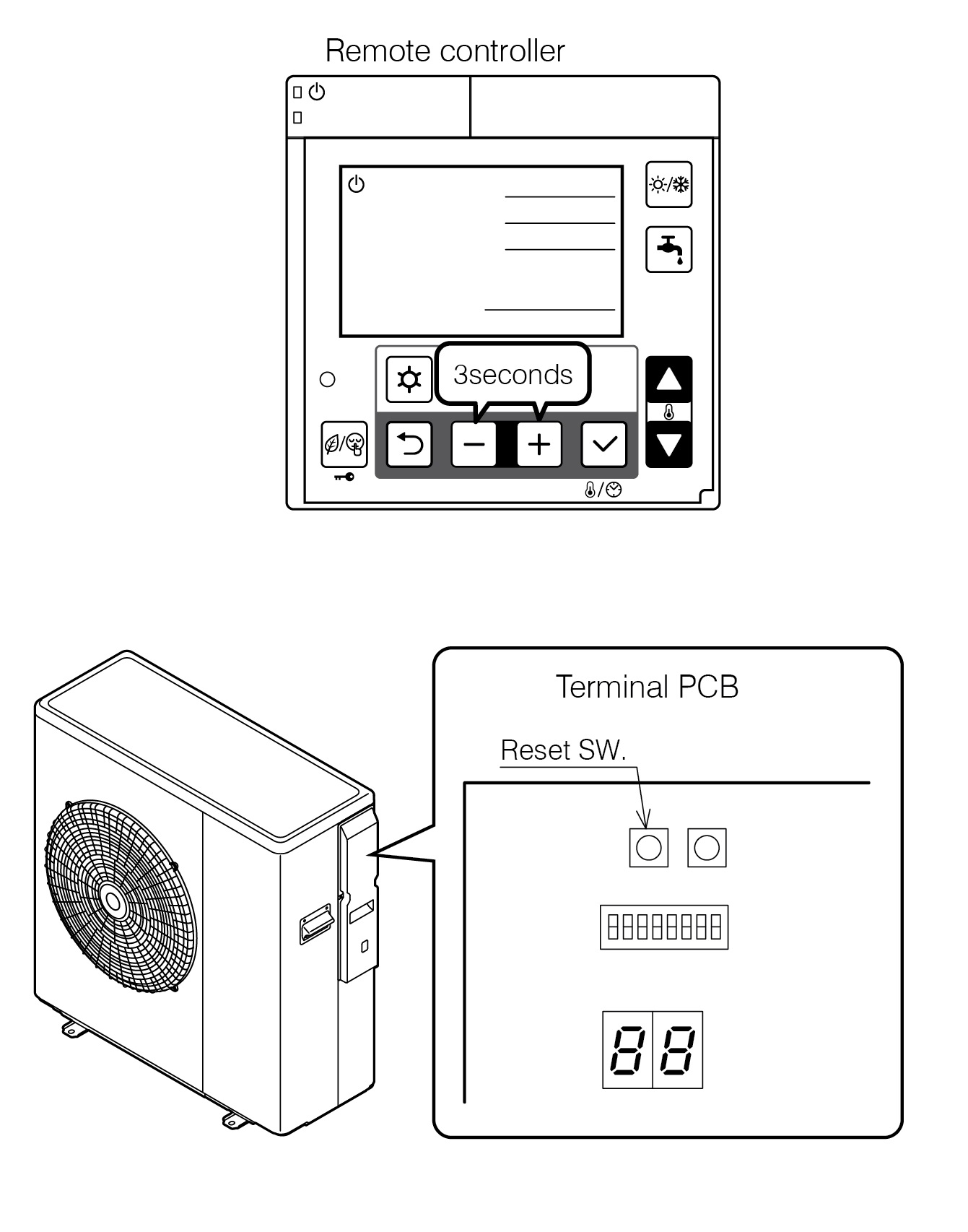

A supporting video tutorial which demonstrates both the automatic and manual resetting options for resetting a fault code is available to watch below.
If you need to do a master reset on the Grant Aerona³ Remote Heat Pump Controller, please watch our video here which gives heating engineers further information about the master reset which will restore the controller’s parameters back to the default settings.
Was this article useful?
Have more questions? Submit a request
Couldn't find what you were looking for?
Alternatively you can speak to a member of our team - Subject to Operating Times