Products
Knowledge & Support
Explore our Knowledge Hub:
Tips & Advice Education Area Case Studies The Grant House Virtual House FAQs Glossary Visit the Knowledge HubLooking for Help & Support:
Product Support Find an Installer Find a Merchant Extended Warranties ServicePlan Product GuaranteesProducts
Knowledge & Support
Explore our Knowledge Hub:
Tips & Advice Education Area Case Studies The Grant House Virtual House FAQs Glossary Visit the Knowledge HubLooking for Help & Support:
Product Support Find an Installer Find a Merchant Extended Warranties ServicePlan Product GuaranteesHow can I programme my heat pump using the Aerona³ Remote Heat Pump Controller?
The Grant Aerona³ Remote Heat Pump Controller which is a white cased wall-mounted unit that should be located in a convenient position within your home, has dedicated levels and access for homeowners and installers/service engineers. As the homeowner, you should be familiar with the User Level but you should not adjust any of the settings sat within the parameters of either the User Level or the Installer or Service Levels - these should not be altered by anyone other than your installer, service engineer or a Grant Service Engineer if and when necessary.
The Aerona Remote Controller has three core functions which include:
- Enabling your installer to access and adjust your heat pump’s operating parameters as required (for example, when setting up your heat pump during installation or for servicing and maintenance)
- Providing you and your installer with a straightforward and easy means of switching your heat pump on and off if required.
- Displaying error codes and warning icons if a fault is detected.
The User Level of the Aerona Remote Heat Pump Controller provides all the information that you may need on a regular basis as it shows the heat pump operating information on the display screen. Symbols in the top right hand corner of the Controller’s screen will indicate the heat pump’s operating status including whether the frost protection is active, whether the defrost cycle is active, the heating demand, the hot water demand, whether the heat pump’s fans are running, the status of the circulating pump and the status of the heat pump compressor. Please watch our video here to learn more about the heat pump operating modes that display on the Aerona Remote Controller.
Via the User Level, you or your installer can also switch your heat pump on or off when required.

The buttons on your Remote Controller
Your Aerona Remote Controller will have a white cased cover which when opened will reveal the Controller’s display screen and main buttons.
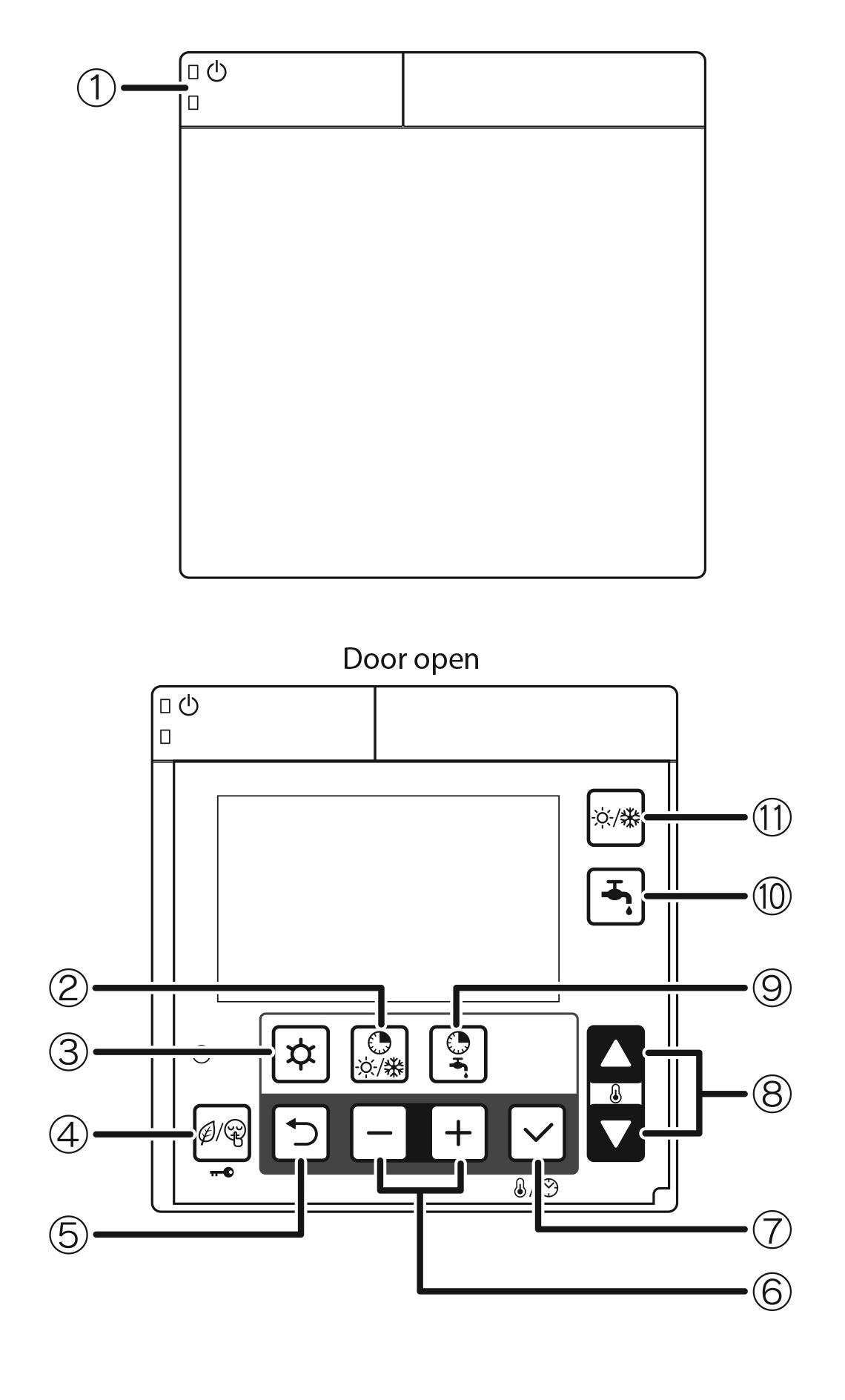

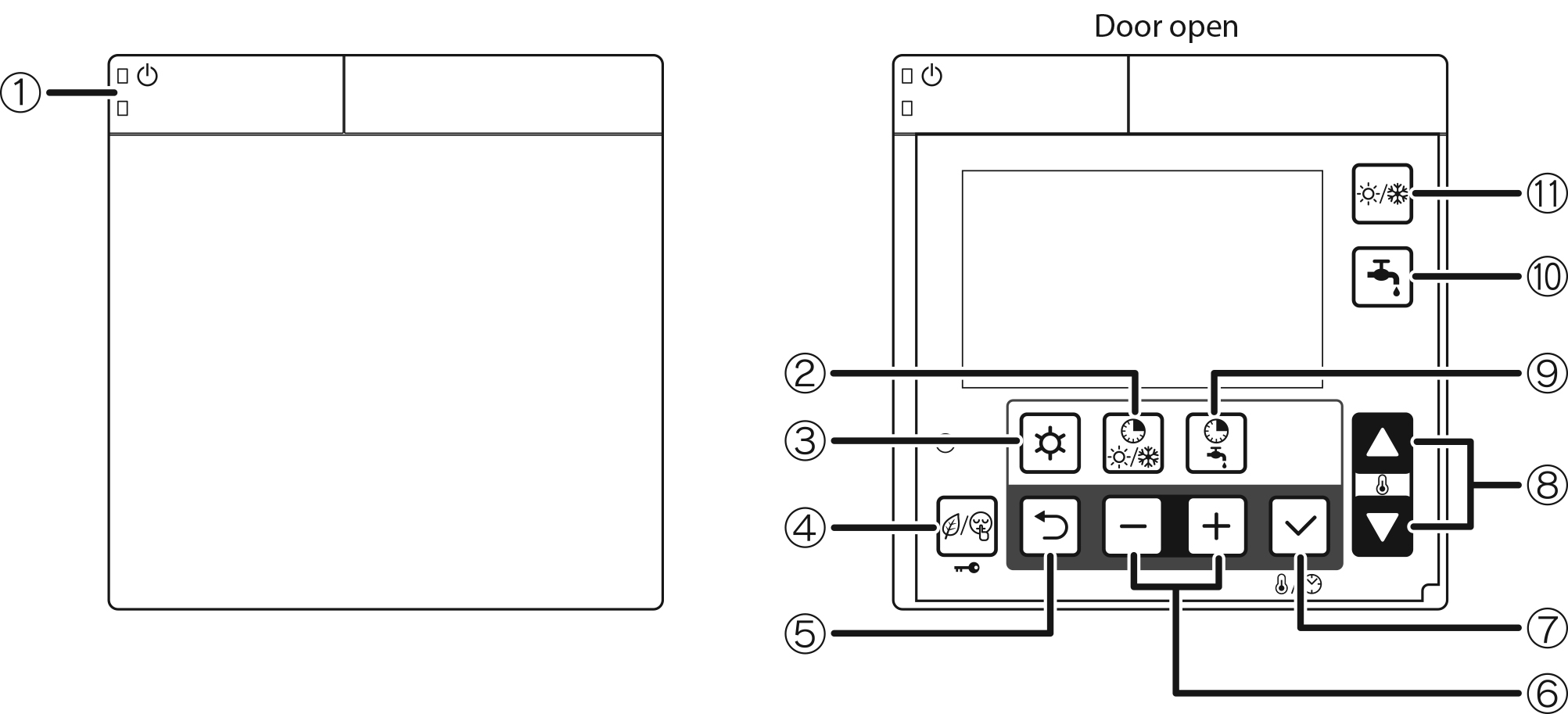 The main buttons you and your heating engineer will need to use are:
The main buttons you and your heating engineer will need to use are:
1 – ON/OFF button
3 – Menu button (used to access parameters)
4 – Night mode/Low Tariff button
5 – Return button
6 - +/- buttons (used for parameter settings)
7 – Set/Confirm button
8 – Up/Down buttons
9 – Timer low tariff/night mode button
Accessing the parameters of the User Level
Should the parameters of the User Level of your Aerona Remote Controller need to be adjusted, this should be done by your heating engineer. Our video below demonstrates the steps that your engineer should follow to access these parameter settings – your engineer should also refer to the Installation Manual.
You can learn more about this topic by reading our blog ‘How to Control Your Heat Pump’.
Was this article useful?
Have more questions? Submit a request
Are you a professional? View our Professional Support Centre
Couldn't find what you were looking for?
Alternatively you can speak to a member of our team - Subject to Operating Times