Grant Aerona³ air source heat pumps are straightforward to control using the controller that is supplied with can be purchased alongside each unit and, when used with suitable third-party controls, homeowners can also manage their system via an app. While controlling a Grant heat pump is simple, it is important the required control values are correctly set as Matthew Beales, Regional Sales Manager at Grant UK, explains in this blog.
[This blog was originally published on 24th August 2021 and the content was updated on 19th April 2024]
When your air source heat pump has been installed, your installer should provide a thorough introduction to how to use your new renewable heating system during the commissioning and handover phase of the project. During the handover, the installer will show you which parts of the system you can adjust yourself and which settings should be left alone. This understanding of the new system alongside the correct set up of the heat pump itself and its operational parameters will help ensure that your Aerona³ is able to perform at its best.
Heat Pump Controller
Grant’s Aerona³ models are designed to be installed with a heat pump controller through which all the heat pump’s functions can be adjusted. Grant UK supply two controller options – the Aerona Remote Controller and the Aerona Smart Controller. Both of these controllers must be installed indoors, away from the heat pump, to allow you easy access from either your kitchen or utility room for example.
The Aerona Remote Controller has a minimalistic, modern look with a white casing enclosing a LCD display and the control buttons. It has three levels of access – user level, installer level and service level – and you only need to access the user level as this shows the heat pump’s operating information and monitoring display function. Householders should never need to adjust the parameter values set on this controller – your installing engineer will set these during the commissioning phase and you should never be tempted to change these settings if you are wanting to increase the temperatures of their radiators. The controller, therefore, is there for you to monitor your heat pump’s operation.
If you have the Aerona Remote Controller installed in your home, please visit our YouTube channel to watch our playlist of videos about this heat pump controller.
Meanwhile, the Aerona Smart Controller is a stylish unit which features a colour touchscreen display housed in a black casing. Via the display’s home screen, you can easily view your heating and hot water schedules and, if necessary, adjust the timed programming. This controller has two levels of settings – user settings and service settings – which give access to the key heat pump and system settings. Like with the Remote Controller, you should only need to access the settings sat within the User level and if you have questions about the settings of your Controller, please speak to your installer.
If you have the Aerona Smart Controller installed in your home, please watch our YouTube playlist here.
App-enabled Controls
The Aerona³ air source heat pumps are suitable for use with S-Plan heating control systems which means they are compatible with the majority of third-party controls. This means that the heat pump can be managed remotely when such controls come with WiFi connectivity and a supporting app allowing you to adjust your room temperatures via a mobile device.
It is really important to stress that these control systems, and not the Aerona³ heat pump controllers, are what should be used to set room temperatures and adjust radiator temperatures. The compatibility of the Aerona³ heat pump with app-enabled third-party controls can therefore give you even greater control of your home heating so that you can achieve complete comfort in every room.
The Aerona Smart Controller, which is supplied with a WiFi Hub, has the additional benefit of being remotely accessed via the ecoNet app which can allow you to view your settings when away from home. Your installer or service engineer can also use a dedicated web-based platform to remotely monitor your Smart Controller and provide diagnostic support for your system if required.
Understanding ‘Setback’
An important part of controlling a heat pump system is understanding the term ‘setback’. Heat pumps should not be completely turned off. This is because it can be costly to try and reach the desired temperature after it has dropped considerably as a result of the heat pump unit being switch off. ‘Setback’ control operation should be used instead which allow the heat pump to keeping running. This involves the system being in ‘energised’ mode during the hours when you are at home, running at the required higher flow temperature, and then it operates in ‘setback’ mode, setting to a lower flow temperature during the night and when you are away from the home. Using this cycle of ‘energised’ and ‘setback’ temperatures, the heat pump can operate very efficiently and can effectively keep the home warm.
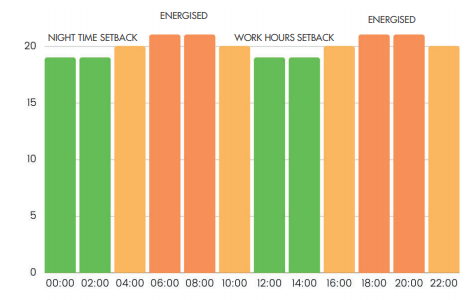
You can discover more about heat pump system controls via the Grant UK YouTube Channel and to learn more about sustainable home heating, head over to our Knowledge Hub.

